FAQs and Support
If you have additional questions, please contact us. We will respond within 1 business day.
General FAQs
The new subscription plan is designed to give you unlimited access to our comprehensive CE/Contact Hour library, based on your professional license(s) and/or certification(s). Once you enroll in your desired plan, you will instantly have unlimited access to your courses, available 24/7. Subscriptions automatically renew one year from initial date of enrollment/purchase. Upon renewal of your subscription, you will gain a fresh enrollment in all of the courses contained in your curriculum, while also retaining any past completion(s) that you have made within your transcript.
Please note that any courses that are In Progress or Pending Evaluation status upon curriculum refresh will be changed to a Not Started status to allow you to retake these for re-certification purposes. It is best practice to ensure that your courses are complete prior to your renewal date to not lose any progress on a course that has been started but not completed.
The new subscription plan will not affect current learners. Learners who previously purchased courses or a course bundle will still have access to those courses they purchased; access to these courses expires one year from date of enrollment/purchase. Current learners can choose to enroll in the new subscription plan once their current course access expires, or at any time.
Please note that the products and/or bundles that you have purchased prior may no longer exist in the new model as they have been rolled into the subscription model. While they will be available for you to take until they expire as indicated above, they may not be available for re-purchase. If you would like to message one of our representatives about your prior purchases and map out the best new products and subscriptions for you, please Contact Us.
Depending on the size of your enrollments, it may take some time for all your courses to appear. You will receive an email notification once all of the courses are available.
If you are missing courses, need to be re-enrolled to an updated version for re-certification, or need other assistance, please contact us.
This can be caused by several different factors.
- Your internet browser may be outdated. We recommend using Google Chrome.
- You may need to disable any pop-up blockers.
- Your course may be expired. All courses expire 1-year from the date of enrollment. This is to ensure that you are always receiving the most up-to-date content.
- Make sure that your course is not behind another window, on another screen, or is minimized and hidden in the taskbar.
If you are not seeing your certificate populate in your transcript area:
- Make sure you have completed the entire course and passed the exam with a score of 80% or higher.
- You must complete a short course evaluation at the end of each course to gain access to your certificate. You may review this instruction video for a step-by-step through this process.
- Your certificate is retained in your Transcript on your Dashboard and can be downloaded or printed from that location.
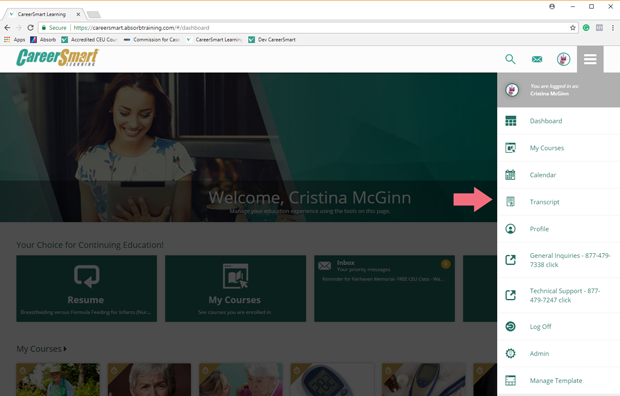
- Once in your Transcript area of the Dashboard, you will find your list of certificates. In the example below, we have selected Addressing Implicit Bias in Healthcare (Nurses, CRC, CCM, and NASW) – 2.0 CE/Contact Hours. Clicking on the Download button will open up the certificate in a new tab in your browser as a PDF.
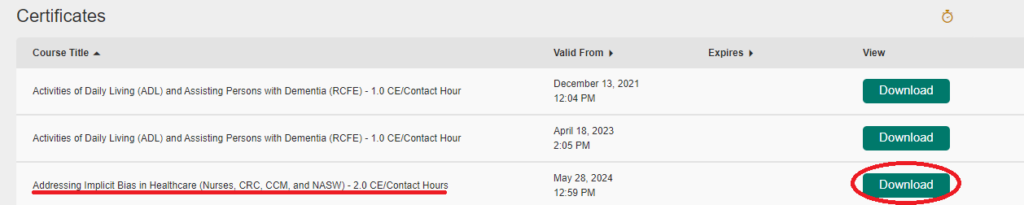
- If you’re still having trouble, please Contact Us.
All approval information can be found on the course Certificate of Completion. If a course has multiple accreditation approvals, the approval information will be listed by profession.
To request an electronic copy of your certificate(s) via email:
- An administrative fee will be applied, depending on the number of certificates requested.
- We do not offer printed certificates.
To make a request, please Contact Us.
After you receive your courses are now available email, access your course content.
- On your learner dashboard, click on the course of your choice from your recent purchase
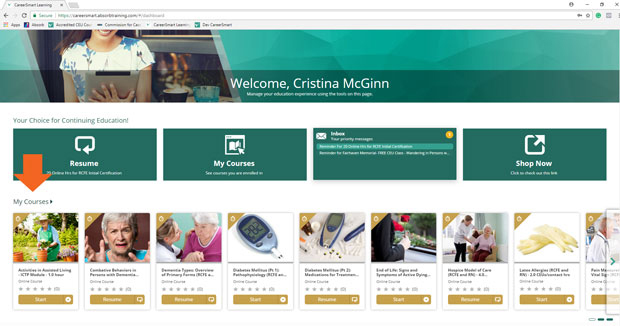
- Make sure that you have accepted the Terms & Conditions for your course.
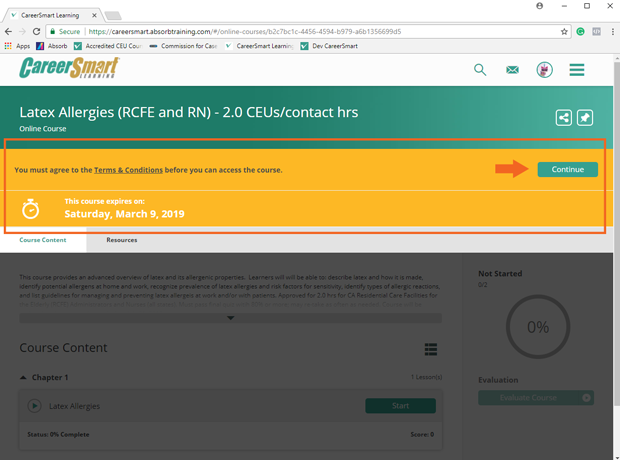
- Once you have accepted the Terms & Conditions, click the “Start” button.

- If careersmart.com is not responding, you may also login via the following link to access your courses: https://careersmart.absorbtraining.com/
Access past courses by:
- clicking on Login on the CareerSmart.com home page in the upper-right corner

- Enter your username (usually the email used when purchasing), and password then click login! (If you used our website before 2015, your username may not be your email, but instead something you have created)
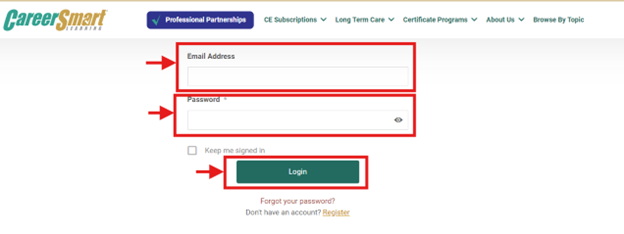
- If careersmart.com is not responding, you may also login via the following link: https://careersmart.absorbtraining.com
- You may already have an account under that email. Try logging in as an existing user with your email as your username and click “Forgot Password?” to receive an email that will allow you to reset your password. Note that this email is automated so it may be in Spam or Junk mail folders. The above will only work for completing a purchase and not course access. If you need to reset your password to access courses, please follow this link.
- If you are new to the website, please click on the circle next to “Create a New Account” after you proceed to checkout. From there, you will setup a username (your email address) and password to access your courses. You will also be asked to input your payment information to capture payment.
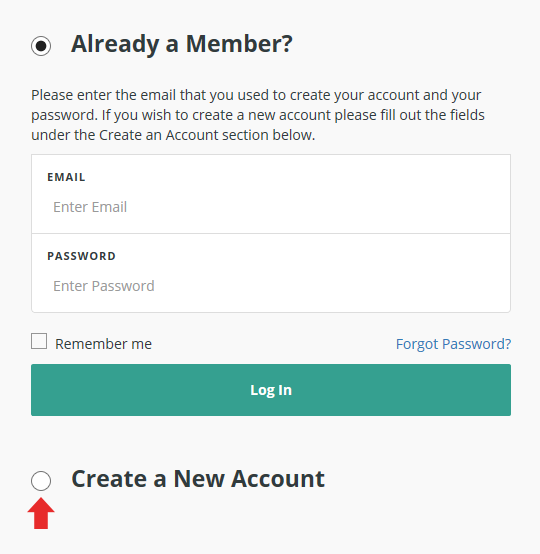
Do not open or start any of the courses. Contact us using the form above with the subscription that you need. You are responsible for any price difference. Please allow 24 hours on a business day for a reply.
Yes. You may cancel your CareerSmart Learning subscription at any time through your account. When you cancel, your access will continue until the end of your current paid term.
For online subscriptions, we provide a prominently located “click-to-cancel” button or link that allows you to terminate immediately, without additional steps. You may also cancel using the same method you used to enroll. Cancellation requests sent via email, phone, or other accepted channels will be processed promptly—within one business day.
What happens when you unsubscribe:
- You will no longer have access to courses or new content beyond your current subscription term.
- You will retain access to any courses purchased prior to unsubscribing (as long as they remain active) and can continue to view and download your transcripts.
- You will lose access to additional content, tools, or resources that CareerSmart Learning develops as added value for currently subscribed members.
To unsubscribe:

- Click the Manage My Subscriptions button in the My Account section of the website, then click on the Order ID Number.
- Allow up to one business day for your cancellation to be processed.
- Before cancelling, it’s best practice to download your transcripts for your own records.
Subscription Refunds
You may request a refund within 30 days of purchase if:
- You have completed no more than 3.0 contact hours (CEs/CEUs) under your current subscription.
Approved refunds are subject to a 10% non-refundable administrative fee.
After 30 days:
- Refunds may still be considered on a case-by-case basis, provided you have completed no more than 3.0 contact hours.
- These refunds are subject to a 20% non-refundable administrative fee.
If more than 3.0 contact hours have been completed during the first 30 days, the subscription cannot be cancelled until your next renewal date (12 months from purchase).
Upon cancellation or expiration of your subscription:
- You’ll retain access to your account and transcript history, including previously earned certificates.
- You will lose access to additional CE courses and LMS subscription resources, including state accreditation information, subscriber-only blogs, and discussion spaces.
Refund Policy for Other Services
Online / Web-Based Courses
- All web-based CE courses and CE Subscriptions are non-refundable, unless otherwise stated.
- Refunds may be considered in cases of technical issues preventing course completion.
- Orders over 60 days old are not eligible for refunds.
- Purchases of tokens or enrollment keys for bulk/group enrollments are non-refundable and non-transferable.
Live Classes, Seminars, and Webinars
- Cancellations by learners are accepted up to 10 days before the scheduled event (PST).
- Refunds will include registration fees minus a 10% non-refundable processing fee, issued within 30 days.
- No refunds are given for cancellations made less than 10 days before the event, “no-shows,” or programs that include both online and live components once either has been started.
- For CareerSmart cancellations, learners will be notified at least 24 hours in advance and receive a full refund within 30 days.
- Learners completing the RCFE Initial Certification Training must apply for the state exam within 60 days per CDSS requirements. CareerSmart is not responsible for missed deadlines. Learners who miss the 60-day exam window must repurchase and retake the 80-hour course. No refunds will be given.
- Paperback course materials are non-refundable.
Consulting Services
- Advance payment is required for all consultation services.
- If cancelled before the service start date, you’ll receive a full refund.
- If cancelled after the start date or after services have been provided, refunds of up to 50% of the original fee may be considered on a case-by-case basis, minus a 10% processing fee.
Sponsorships and Advertising
- Payments for sponsorships and advertising are generally non-refundable.
- Refunds may be considered if CareerSmart experiences a technical issue affecting display ads or analytics.
- If a sponsored course or ad is cancelled by CareerSmart, a pro-rated refund will be issued based on the cancellation date.
Refund Processing
- All approved refunds are issued within 30 days of cancellation.
- A 10% non-refundable processing fee applies to all refunds initiated by learners, clients, or sponsors.
- Orders older than 60 days, or cancellations made less than 10 days before a live event, are not eligible for refunds.
Administrative Details
Annual Renewal Reminders
You’ll receive a reminder at least once per year before your subscription renews. The reminder will include:
- Renewal price
- Renewal frequency
- Cancellation instructions
Recordkeeping
CareerSmart maintains records of user consent to automatic renewal or continuous service terms for at least:
- Three (3) years, or
- One (1) year after termination, whichever is longer.
Nurse FAQs
Your approval number will be listed on your certificate of completion. You can find it under the section, “Nurses”.
We report Nursing courses on the 1st and 16th of the month. We will report on your behalf if your license number is listed in your profile and you are licensed in the following states: Arkansas, Georgia, Florida, New Mexico, South Carolina, and Washington D.C. If you are licensed outside of these states, please check state requirements for reporting course completions.
Your subscription plan includes over 10 hours of ethics approved courses. Ethics courses will have a special tag that indicates it has ethics approval, as well as a stylized course thumbnail like the image below:

Social Worker FAQs
Yes, all our social work courses are NASW approved.
We automatically report to some states. We report to Ohio, Florida, and South Carolina every two weeks via CE Broker.
Hospice usually requires a master’s level social work degree. Please consult with your state’s hospice board for more details.
It is not. The designation enhances your knowledge of regulations and other social work tasks and forms, which appeals to potential employers.
RCFE FAQs
We have discontinued our ICTP program and only provide continuing education courses for certified RCFE administrators. Go to https://cdss.ca.gov for a list of California state approved vendors who provide the training.
We no longer have the 40-hour online bundle available. In March 2023, the emergency state waiver that allowed RCFE administrators to complete their entire renewal online expired, and it has reverted to completing 20-hours of online courses and 20-hours of live instruction courses. If you’re looking to complete your 20-hour online based courses, we do offer a 20-hour online bundle for $99.00.
We no longer provide live RCFE instruction courses and only offer online based courses. We have a 20-hour online bundle, but you will need to go to another vendor for the 20-hours of live instruction needed for your renewal. Go to https://cdss.ca.gov for a list of California state approved vendors who offer renewal courses.
Go to https://cdss.ca.gov for a list of California state approved vendors who offer renewal courses.
We have discontinued our application assistance and consulting services. Go to https://cdss.ca.gov for a list of California state approved vendors who offer RCFE services.
The bundle totals to 20-hours. Our bundle is counted in hours, and some courses in the 20-hour bundle are worth more than 1.0 contact hour/CE, which is why there is 18 certificates.
No, both renewals will need to be completed separately as they are approved by two separate accrediting bodies. You can go to each corresponding course catalogue to find the courses you need for each renewal.
Reach out to California Department of Social Services (CDSS) for assistance. You can contact them at 916-653-9300 or Admincertinfo@DSS.ca.gov.
In accordance with Title 22 of the California Code of Regulations, continuing education credits for California RCFE Administrators cannot exceed a total of ten (10) hours per calendar day—whether earned through in-class or interactive online formats. Coursework completed beyond the 10-hour per day limit will not be applied toward renewal requirements nor accepted by California Department of Social Services (CDSS), Administrator Certification Section (ACS).
For your renewal to be accepted by the state of California, you are required to submit each individual certificate for each course you completed. If all your certificates are not submitted for renewal, your application may be rejected, incur a late fee, and cause delay in recertification.
Contact the California Department of Social Services (CDSS) at 916-653-9300 or Admincertinfo@DSS.ca.gov.
NHA FAQs
No, both renewals will need to be completed separately as they are approved by two separate accrediting bodies.
We report NHA courses to NAB once a month on your behalf if your NAB ID is listed in your profile.
Caregiver FAQs
We offer professional partnerships! Contact us for more information.
We do not provide physical materials. All our courses are online based.
The courses are online and individually based. When a caregiver completes a course, they will have access to their certificate of completion in their Learner Profile listed under their own name. If you want to purchase courses for your caregivers, please contact us about professional partnerships.
We no longer provide live instruction or in-service training.
You can find both the approval number and activity code on your certificate of completion. It will be listed under the section, “Certified Case Managers”.
CNA FAQs
The NAC number can be found on your certificate of completion.
We no longer offer live instruction courses. All our courses are online based.
Reach out to the California Department of Public Health for a list of vendors who offer CNA courses.
You can find instructions on how to complete the renewal on the CDPH 283C Renewal Application. If you have any additional questions, reach out to the California Department of Public Health by phone (916) 327-2445 or email cna@cdph.ca.gov.
CRC FAQs
Your CRC subscription plan will cover the 10 hours of ethics requirements needed to complete your renewal. Ethics courses will have a special tag that indicates it will fulfill your ethics requirements.
The CRC approval number will be listed on your certificate of completion. It will be listed under “Certified Rehab Counselor”.
